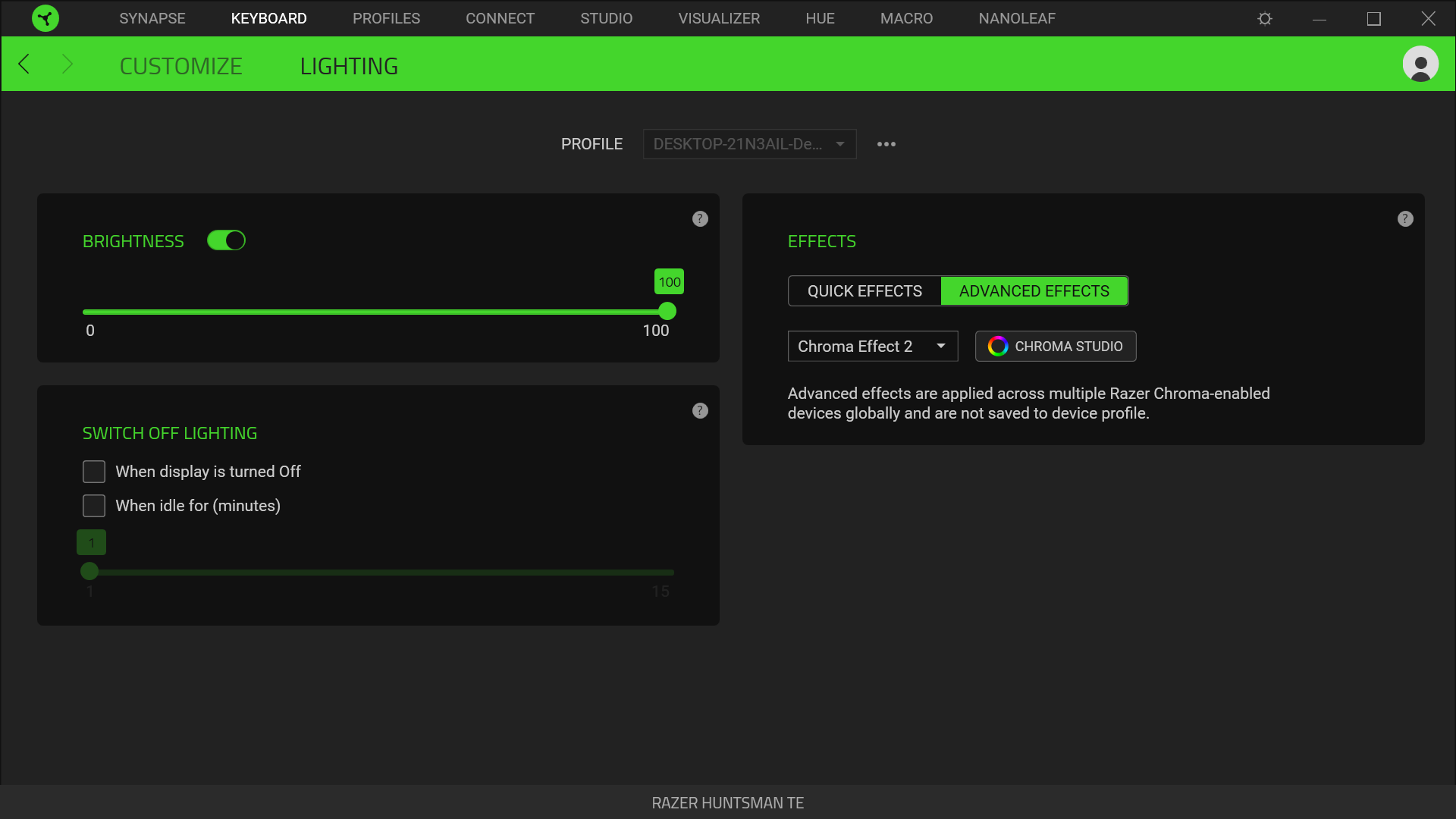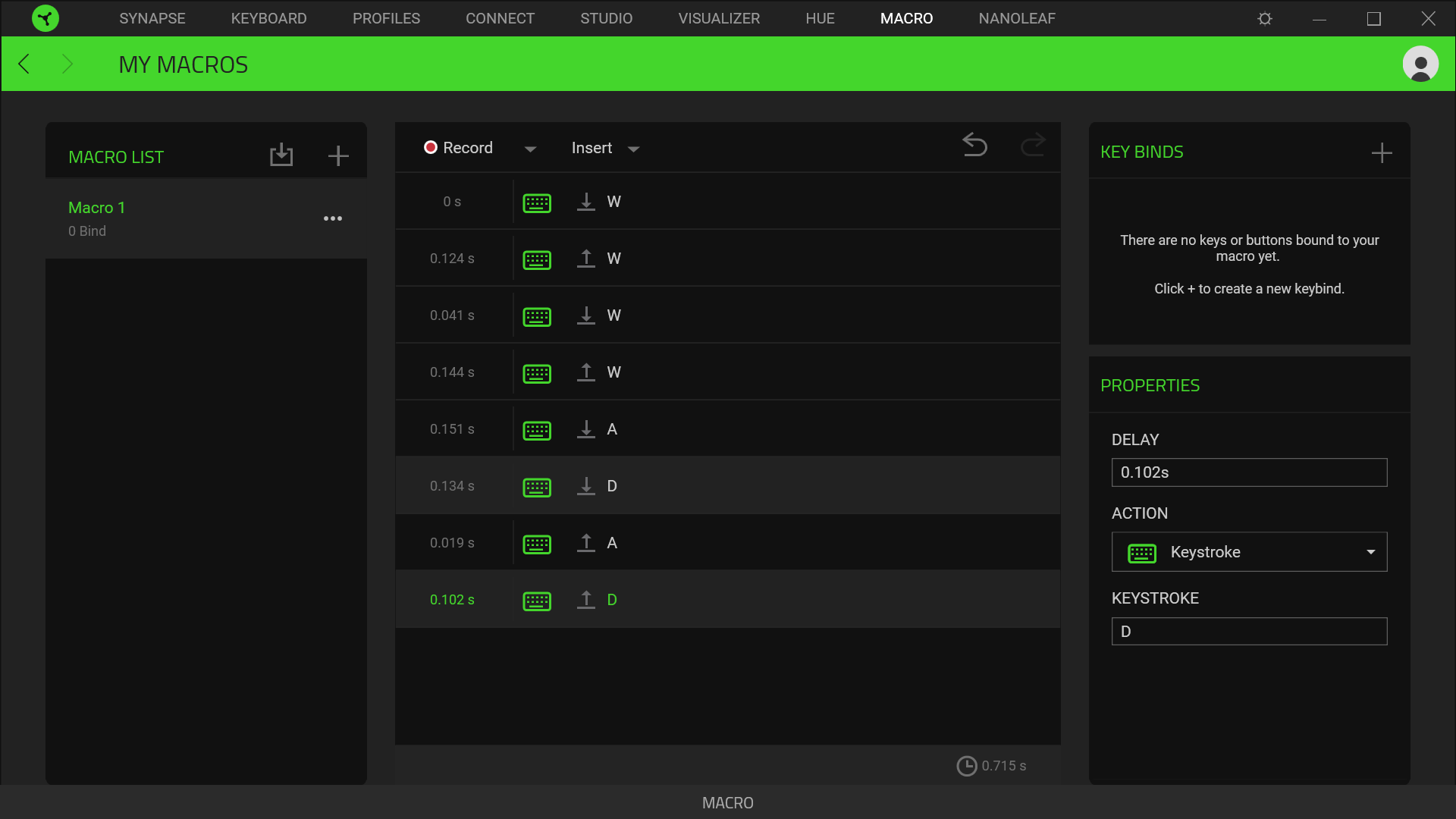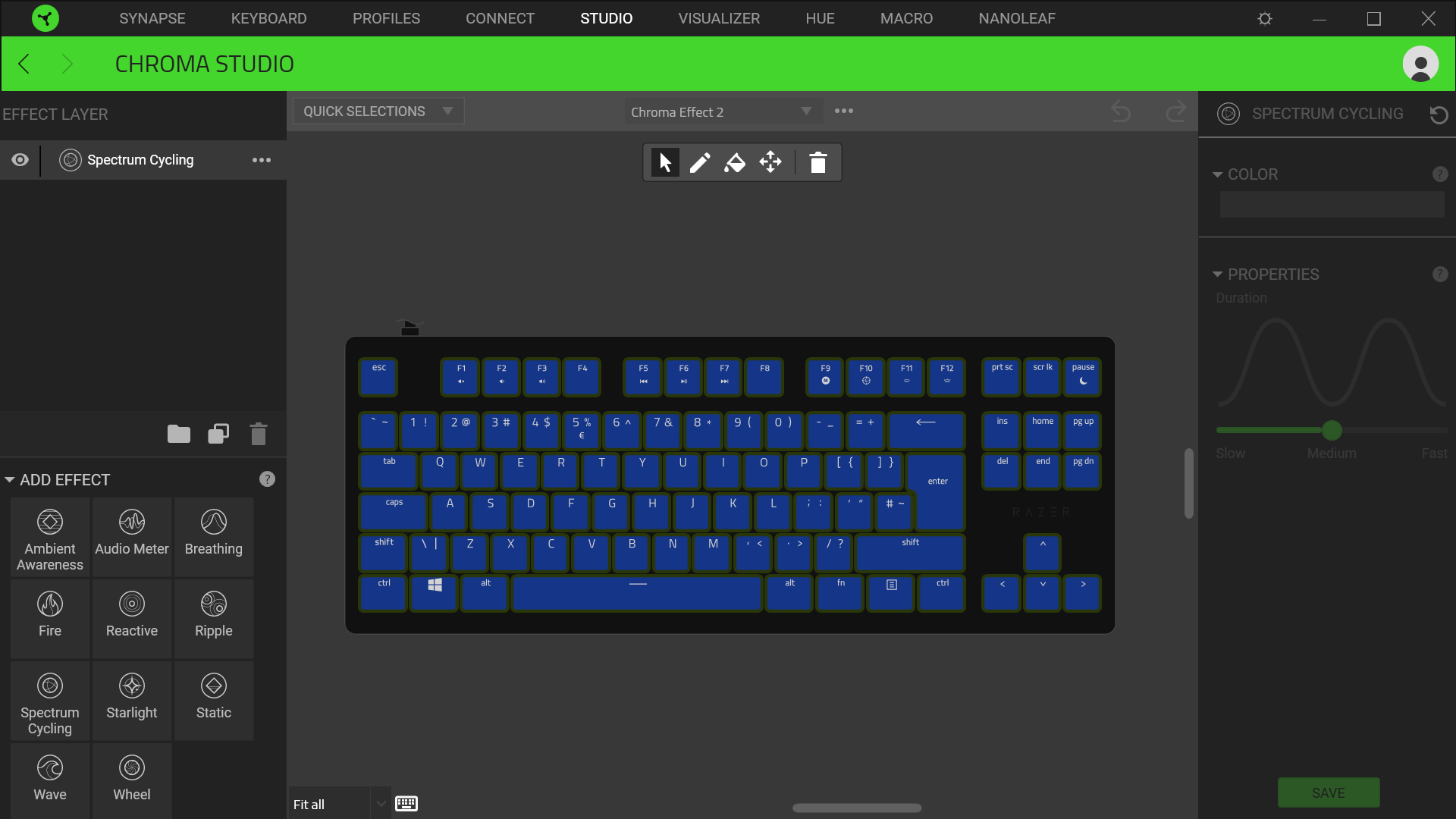Razer released the Huntsman and the Huntsman Elite gaming keyboards back in 2018, which revolutionized the gaming community. The keyboards came with brand-new clicky optomechanical switches which were praised a lot due to their fast response times and high durability. Razer Huntsman Tournament Edition is another addition to the Huntsman lineup, providing a TKL (tenkeyless) form-factor along with linear optomechanical switches and a few other new features. This form-factor is great for esports gaming, as it is a lot more portable and people can easily take them along in their LAN parties. The overall design of the keyboard might seem similar to the Razer Huntsman but there is a lot going on apart from the design. First of all, the keyboard is available in only a single colour, Matte Black, unlike the Huntsman which was available in Mercury White and Quartz Pink as well. We will be reviewing the Razer Huntsman Tournament Edition in detail today, so let’s have a look.
Pricing
The Razer Huntsman was originally priced at $149.99 while the Elite variant was priced at $199.99. The Razer has set the price of the Hunstman Tournament Edition at $129.99, which seems like a great price for a keyboard of this level. Most of the keyboards used Kailh switches in the past and now that Razer is using their own switches, which are not just better but also durable, these prices seem quite much justified.
Unboxing
Razer puts a lot of effort in designing the box of the products and the same is the case with the Huntsman Tournament Edition. The box has a matte-like texture and the picture of the keyboard can be seen at the front of the box, with slight details about the switch, keycaps and the cable. Even the text with which the name of the keyboard is written seems to be providing a colourful pattern. On the rest of the sides, one can notice the details about the keyboard such as dimensions, weight, etc. However, Razer did not include a window for the arrow keys this time around, which has been the staple of countless Razer keyboards in the past. The box contents are as follow:
Design & Closer Look
The Huntsman Tournament Edition features a plastic body with an aluminium top plate, this gives a very rigid and durable feel to the keyboard; Razer has gone with a matte texture, which is great. The body of the keyboard is slightly larger than the region of the keys but not large enough to make it feel like a full-sized keyboard. There is text all over the back of the keyboard, stating “FOR GAMERS. BY GAMERS.”. The feet at the back of the keyboard provide two adjustments, one at a 6-degree angle and the other at a 9-degree angle from the surface. The provided cable is a braided USB Type-C to USB Type-A cable, which seems like a nice advancement. At the front, there is the name of the company “RAZER” written just above the arrow keys. We received the Razer Huntsman TE in ISO-layout, i.e., the one with the big Enter button. It is to be noted that there are no indicator LEDs in the keyboard for Capslock, Scroll-Lock, and of course, the Numpad. Razer has used a standard bottom row for the first time in their gaming keyboards and that is a piece of great news for a lot of keyboard enthusiasts.
The reason for this is that there are a lot of 3rd party keycaps available in the market but due to the non-standard layout of the keyboards, those keycaps could not be placed on the keys in the bottom row. However, now you can easily replace all the keycaps for whatever reason, whether you want to change the colour of keycaps, want keycaps with different legends, etc. Overall, the design seems great for a TKL keyboard, especially due to keeping the market standards of the keyboard world in mind.
Switches
The Huntsman Tournament Edition comes with all-new red optomechanical switches and the result is quite amazing. First of all, the actuation point is reduced to 1.0mm from the 1.5mm point found in the purple optomechanical switches while Cherry MX switches have an actuation point of 2.0mm (MX Speed switch has 1.2mm). This results in an ultra-fast response to the finger-movements and the overall performance are improved. Moreover, the Razer Huntsman Tournament Edition supports N-key rollover instead of the 10-key rollover found in the Huntsman and the Huntsman Elite. Another difference from the purple optomechanical switches is that these red switches are linear while those purple switches are clicky. This reduces the noise you would feel from the Huntsman and Huntsman Elite keyboard, although this keyboard is still somewhat noisy which is due to the switch striking the backplate of the keyboard. These red switches are perfectly fine for gaming, although some people might find the switches to be too sensitive with the 1mm actuation point. Apart from that, linear switches are not the best switches out there for extensive typing, although this keyboard was never portrayed as a keyboard for typists. Overall, the Huntsman Tournament Edition seems to provide excellent switches that are both durable and fast.
Keycaps
The keycaps of Razer Huntsman Tournament Edition are not those which were present in the Huntsman or the Huntsman Elite. The new keyboard provides much more durable double shot PBT keycaps, with a slightly matte texture on the top. This is a great improvement from the ABS keycaps you would find in most of the mechanical keyboards in the market. These double shot PBT-keycaps are still, not as thick as the ones you could get in the market but still, for gaming needs, the thickness of the keycaps does not matter so much as it matters in the typing. Previously, PBT keycaps were only used by keyboard enthusiasts and they are a lot pricier than the ABS keycaps as well. Other than that, the profile of the keycaps is similar to the Huntsman and one cannot find the difference in keycap-profiles from just looking at both keyboards. Razer has insisted on using a very thin font on the keycaps, which looks very stylish and sleek. As for the stabilizers are concerned, they seem good enough to hold the big keycaps and the wobble is barely there, however, one can still hear the rattling sometimes. Overall, the keycaps of the keyboard are not just durable but they feel a lot nicer than the keycaps from the competitors.
Razer Chroma Lighting
The Chroma RGB lighting is very popular and is found in most of the products from Razer. There are different presents to choose from, which means you can select from the software while the RGB lighting itself is quite bright and looks promising. Personally, we liked the RGB lighting on the Razer Blackwidow Chroma V2 more than the Huntsman models, as the lighting seemed to glow very nicely behind the keycaps, however, the RGB lighting of Huntsman models is still giving a tough competition to the competitors. There are no lighting bars on the edges of the keyboard although, which were present in the Razer Huntsman Elite. The RGB LEDs are present on the upper side of the switches, which is why the legends are at the top of the keycaps. All these lighting styles look pleasing, although you might be better setting the lights to a single colour if you want to enhance your gaming performance, so as to not get distracted. Overall, there is nothing new when it comes to the RGB lighting of the keyboard but what’s already there, seems more than enough if you want a keyboard with pleasing aesthetics.
Razer Synapse 3
Razer Synapse 3 is a comprehensive piece of software, providing compatibility with tons of products by Razer. First of all, the Huntsman Tournament Edition comes with five onboard profiles but to gain the advantage of those profiles, you will have to log-in to the Synapse 3 whenever you are using the keyboard from a new computer. This is slightly disappointing, as the plug-and-play capability is not there completely. After setting the keyboard with Synapse, you can change the profiles by pressing the Fn key along with the Context-menu key, which is present right next to it. The white colour of the context-menu key indicates active profile while the Red, Green, Blue, and Cyan colours indicate profiles 1, 2, 3, and 4 respectively. Anyway, with Synapse 3, you can completely customize the RGB lighting of the keyboard, even set the colours of the keys individually or use styles like Ripple, Wave, Reactive, Fire, etc. Other than that, you can use various features that are associated with RGB lighting such as Chroma Connect, Chroma Visualizer, and Hue, etc. There are lots of functionalities in Synapse 3 Customize tab that is Keyboard Function, Mouse Function, Inter-Device, Switch Profile, Razer Hypershift, Launch Program, Multimedia, Windows Shortcuts, Text Function, and Disable. The macros can be recorded on the fly as well by pressing the Fn + F9 keys. When pressed, the Macro-recording key (F9) lights up and you can record the macros. You can also go into game mode by pressing Fn + F10, which causes the Window key to be disabled. Speaking of the Fn key, this key cannot be reprogrammed, as it is used to various functionalities. Fn + F1 results in mute, while with the F2 and F3, the volume can be controlled. The F5, F6, F7 keys along with the Fn key can be used to play/pause, skip backwards, and skip forwards the media respectively. The backlight can also be controlled by the combination of Fn + F11 or F12 keys. Overall, the capabilities of the Razer Synapse 3 are beyond imagination and one can take advantage of tons of features of the Synapse 3.
Performance – Gaming & Typing
Razer Huntsman Tournament Edition is a keyboard that is designed for top-notch performance in the esports gaming, although, the need for typing cannot be ignored whether that be for social media, web browsing or even a boring essay. So, let’s have a view of the performance details of the keyboard.
Gaming Performance
When it comes to gaming, Razer Huntsman Tournament Edition seems to be at the top. During FPS gaming sessions, the ultra-fast responsiveness of the switches provides instant reaction to the keys resulting in swift movements. Moreover, the linear switches seem quite faster in actuation of the keys than the previously used clicky switches of the Huntsman keyboards. There was sometimes this feeling that such sensitive switches might result in unwanted character movements, however, we barely felt it during the gaming. An additional advantage of the keyboard against competitors was that the fingers did not slip on the keycaps due to the rough texture of the keycaps. The Hypershift function of the Razer keyboards is definitely useful and results in very easy use of various functionalities. Ultimately, the Hunstman Tournament Edition seems to be lacking nothing when it comes to gaming.
Typing Performance
Typing on a mechanical keyboard is a very nice experience, of course, but there are tons of variants of the mechanical switches these days and the linear switches were never considered good for typing. The reason is the absence of tactile feedback which feels like quite a necessary component for typing. Razer Huntsman Tournament Edition lacks that tactile feedback, although the “clack” sound of the keyboard is present very vividly. Since the switches are rated at 40g, there needs to be a lower force to bottom them out, comparing to Cherry MX switches. Bottoming out the switches feels good and acts as a good alternative to the tactile feedback. We also performed a quick typing test and the results were above our expectations. However, there is yet another problem, the high actuation point. The actuation point of 1.0mm is really low and would be a hindrance for many people, as slight press on the keyboard would result in actuation. Other than these things, Razer Huntsman Tournament Edition provides a wonderful experience. Overall, we wouldn’t call it the best keyboard for typing as the elder brothers do a greater job at that, but if you happen to be a budding writer, and a professional gamer, then this is definitely what you should be looking at.
Conclusion
Razer has really done it with this keyboard; the design is amazing, the switches are innovative and ultra-fast, RGB lighting is amazing and small form-factor results in greater portability. Not just that, with the Huntsman TE enthusiasts can now use 3rd party keycaps which was being demanded for a long time now, as Razer has just implemented the standard-bottom-row design in the keyboard. As for the durability, the PBT keycaps will now take care of all your worries and you can mash the keys without worrying about the keyboard. Razer Huntsman Tournament Edition is the perfect combination of enthusiastic features and top-notch performance. Price at the time of the review: US $129.99 / UK £149.99
Razer Kraken Tournament Edition ReviewRazer Huntsman Gaming Keyboard ReviewRazer Huntsman Elite Keyboard ReviewRazer Huntsman vs Logitech G810