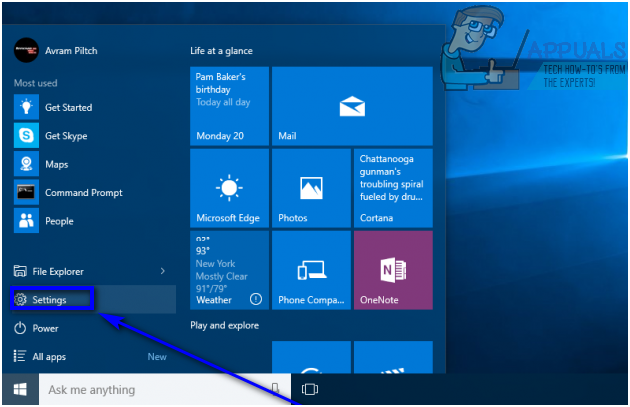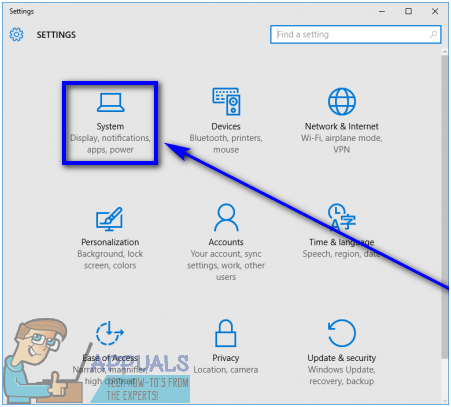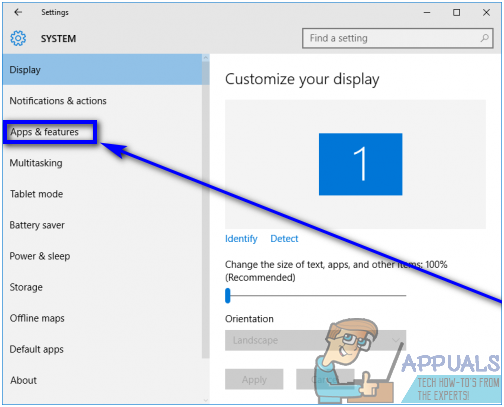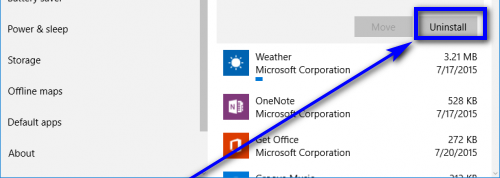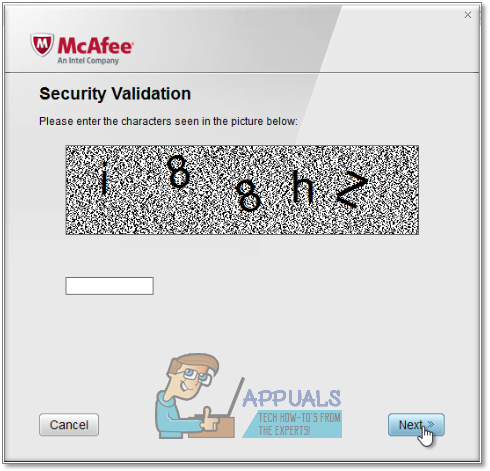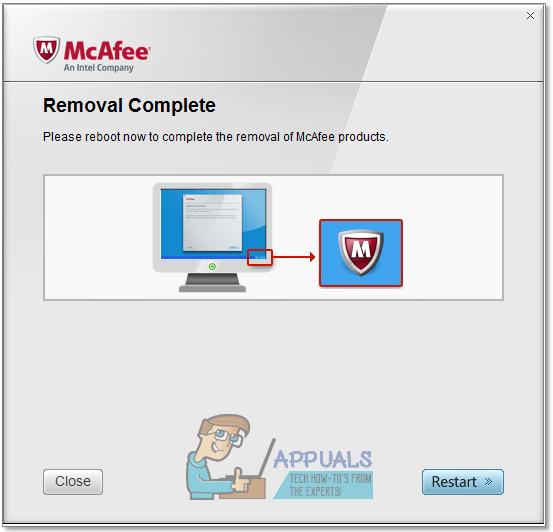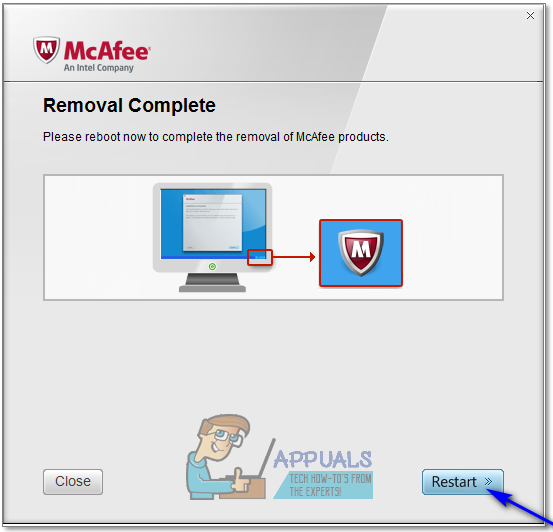Windows 10 users can sometimes need to uninstall a McAfee product for any of a number of different reasons. And, truthfully, whether a user wants to do so because their McAfee subscription has expired and they want to switch to a different computer security provider or if the McAfee product came pre-installed on their computer and they would prefer an alternative to the product or for any other reason imaginable doesn’t really matter. It is certainly possible for you to uninstall a McAfee product on a Windows 10 computer, and doing so is no rocket science. However, there are two different ways you can go about uninstalling a McAfee product on a Windows 10 computer:
Method 1: Uninstall the McAfee product from Settings
First and foremost, the simplest way to uninstall your McAfee product(s) on a Windows 10 computer is to do so from Settings using Windows 10’s in-built application uninstallation wizard. In order to get rid of a McAfee product using this method, you need to:
Method 2: Uninstall the McAfee product using the McAfee Consumer Product Removal tool
The folks at McAfee have created the McAfee Consumer Product Removal tool – a utility designed specifically to allow users to uninstall McAfee products from their computers. While it should be noted that the MCPR tool only uninstalls McAfee products to the degree necessary for them to be uninstalled afterwards and still leaves some files and registry entries behind, it is still capable of ridding a computer of a McAfee product. To uninstall a McAfee product from a Windows 10 computer using the McAfee Consumer Product Removal tool, you need to:
How to Uninstall McAfee using McAfee Removal ToolHow to: Uninstall McAfee LivesafeHow to Uninstall Programs on Windows 10 That Won’t UninstallHow to Use the AMD Clean Uninstall Utility to Uninstall AMD Drivers