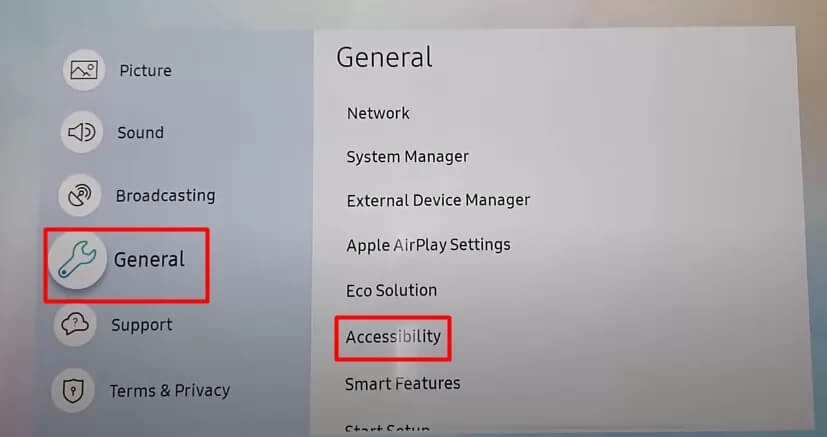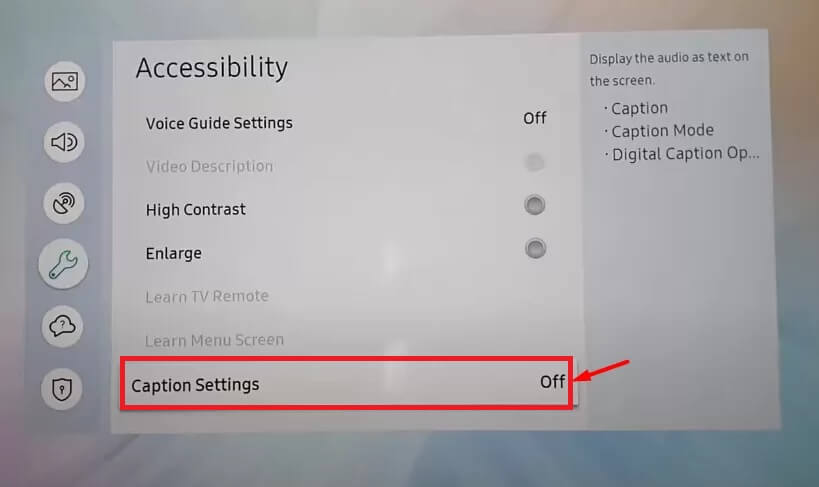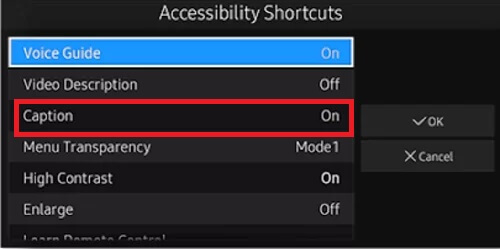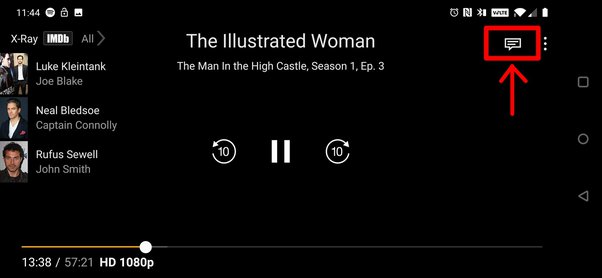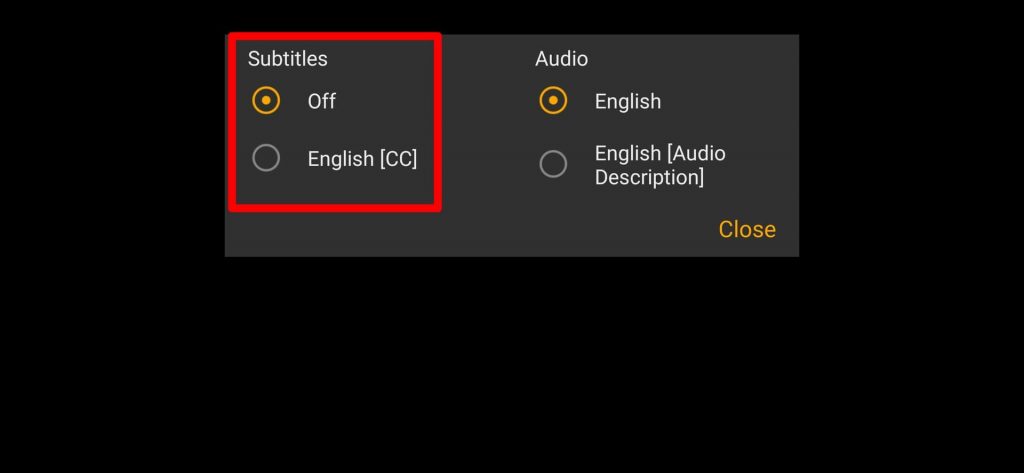How to Disable Subtitles on Samsung TV
[1] Turn On your Samsung TV and navigate to Settings. [2] Tap the option General and click Accessibility. [3] Hit the option Caption Settings. [4] Tap Caption and turn it Off.
Alternative Way to Turn Off Subtitles on Samsung Smart TV
[1] Long-press the Mute button on the Samsung TV remote until the Accessibility menu pops up. If you don’t have the Mute button on your Samsung TV remote, press & hold the Volume Key. [2] Click the option Caption and turn it Off.
How to Disable Closed Caption in Streaming Apps on Samsung TV
You can install streaming apps like HBO Max, Netflix, Disney Plus, etc., on Samsung TV from the Samsung App Store. If you want to disable closed captions while streaming content on these apps, then follow the below steps. [1] Tap the Subtitles icon displayed at the top of the playback screen. In some streaming apps, you can find the icon at the bottom. [2] Hit the option Off exhibited under Subtitles.