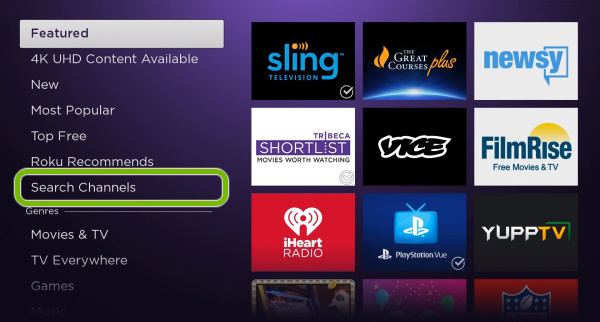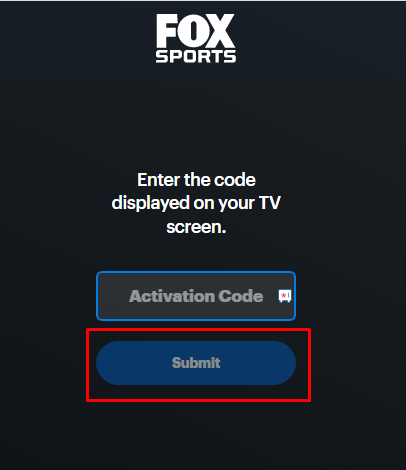How to Add Fox Sports on Roku
#1. Connect a Roku device to your Samsung TV or any other TV brand you’re using, and connect the Roku-connected TV to a WiFi network. #2. On the home screen, hit the option Streaming Channels. #3. Scroll down and select the option Search Channels. #4. Type Fox Sports on the search bar using the virtual keyboard. #5. Locate the app from the search results and tap it. #6. Select the Add Channel button to download the app on Roku. #7. After installation, select the Go to Channel button to launch the app.
How to Activate Fox Sports to Watch FIFA World Cup
#1. Tap the Settings tab on the Fox Sports Channel. #2. Hit the option Sign in. #3. Note down the Fox Sports activation code exhibited on the screen. #4. Go to the official Fox Sports activation website (https://go.foxsports.com/) and enter the code on the required box. #5. Tap Submit and log in using your TV provider’s credentials. #6. Once signed in, watch all your favorite matches of the FIFA World Cup on your Samsung TV or the TV you have connected with the Roku device.
FIFA World Cup 2022: Groups
There is a total of 8 groups available in the FIFA World Cup. Each group consists of 4 countries.
FIFA World Cup 2022: Scheduled Dates
The scheduled dates of FIFA World Cup matches are listed below.
Group Matches:
Round of 16:
Road to Finals: