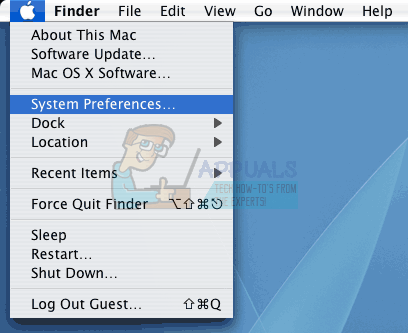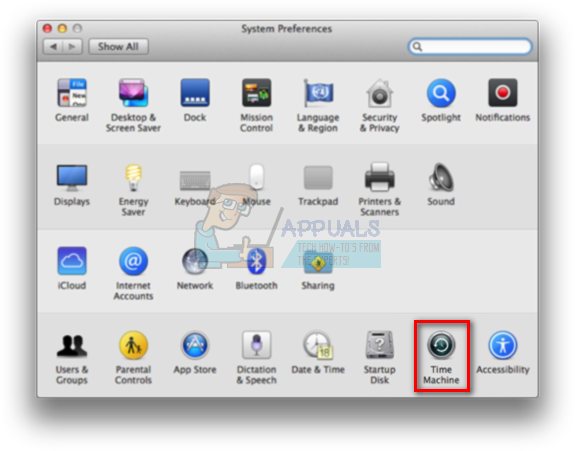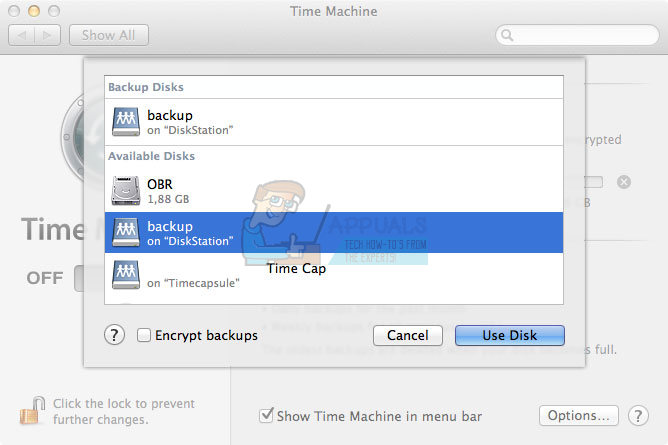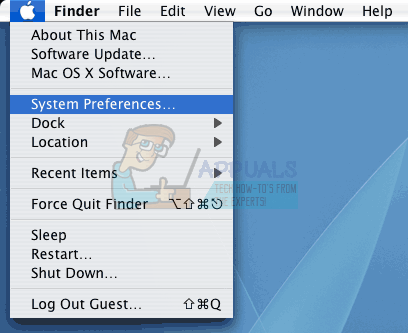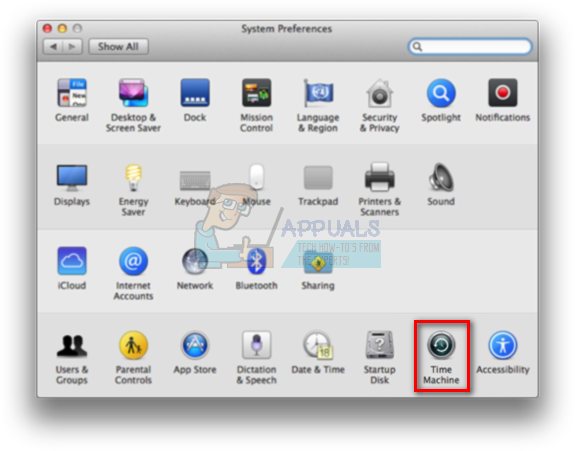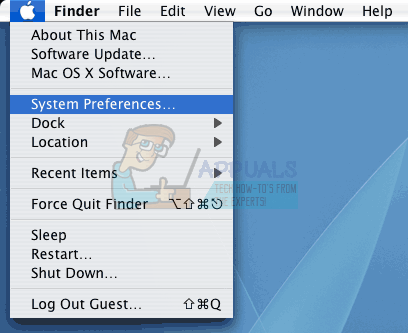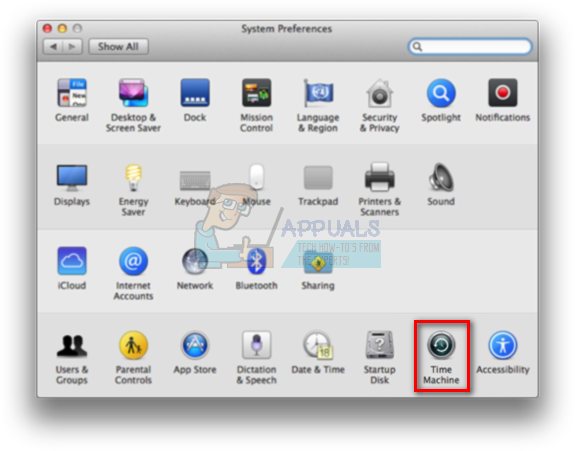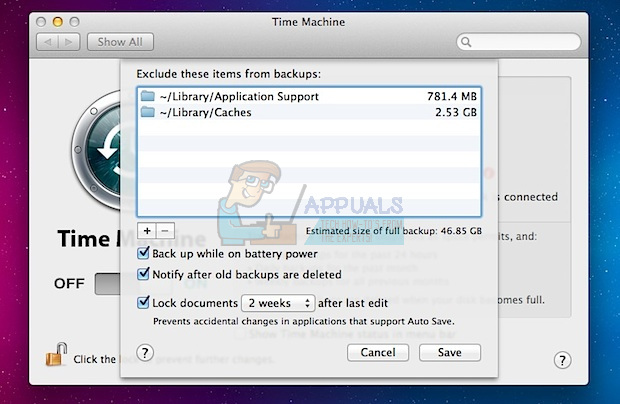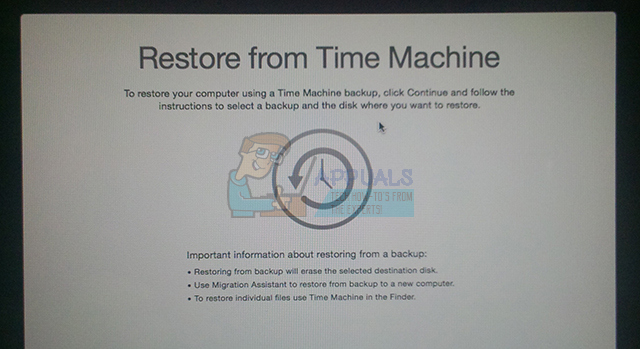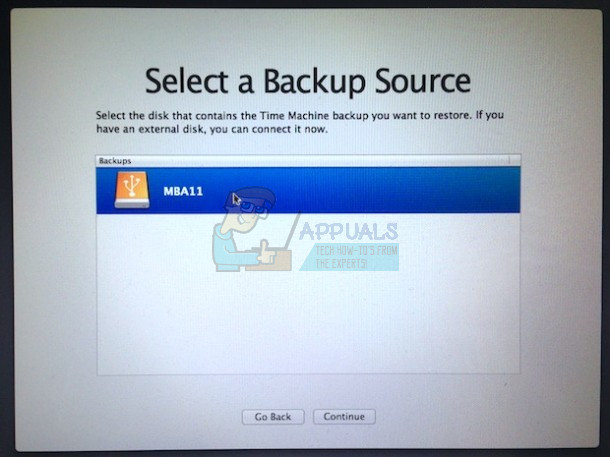Additionally, malicious software can destroy your files easily if you happen to download it from sketchy websites or if you get a virus via a DVD or a USB drive. It’s important to keep track of the fact that you are always able to restore your device to an earlier date, no matter which operating system you are using. Let’s check out how to restore your Mac OS X computer to an earlier date.
Restoring Mac OS X To an Earlier Date
Casual Mac OS X users may not be aware of the fact that they are able to restore their Mac OS X running devices to an earlier date simply by running a built-in tool. This feature is available on Windows under the name of System Restore but Mac users have their own alternative called Time Machine. Handling this process is fairly easy but we will guide you through the solution step by step just to make sure you don’t make any mistakes or cause any errors on your computer.
Solution: Time Machine
Time Machine is Apple’s software to back up your Mac, and it comes with every Mac. All you need is a separate storage device, or a MacOS Server, to back up to. Time Machine keeps a backup of everything you create on your Mac. It makes hourly backups for the past day, daily backups for everything you have been doing in the last month, and weekly backups as well. There are also snapshots which can be used as soon as you start your computer and they are also created quite often. These snapshots will exist if you have provided a storage device Time Machine will use to back up to, but the snapshots are located on your Mac. Note: You will need to use quite a large external hard drive for your Mac if you want these backups to be as detailed and as often as the ones we have mentioned above. A 1TB USB drive or SSD drive is recommended but you will be able to manage with a smaller one as well.
The next option you are able to use after you have setup a Time Machine copy is the option which allows you to restore old versions of files backed up on your Time Machine disk. This is quite useful if you have overwritten an important file or if it has been infected by a malicious application. Follow the steps below!
Additionally, Time Machine can be tweaked in order not to backup everything but rather to let you choose just which files to exclude from Time Machine in order to save some precious space from the storage device of your choice.
Finally, one of the most useful applications of this great tool is its ability to restore your entire hard drive from the backup if you find yourself in a situation where something on your PC went corrupt. If certain system files are broken or if a malicious application has done some damage to your hard drive, you can use this option to restore your hard drive.
How to Restore your Mac to Previous Date?Fix: System Restore Failed to Extract the File from the Restore PointFix: To use System Restore, you must specify which Windows Installation to…Fix: Windows cannot Load the Device Driver for this Hardware because a Previous…