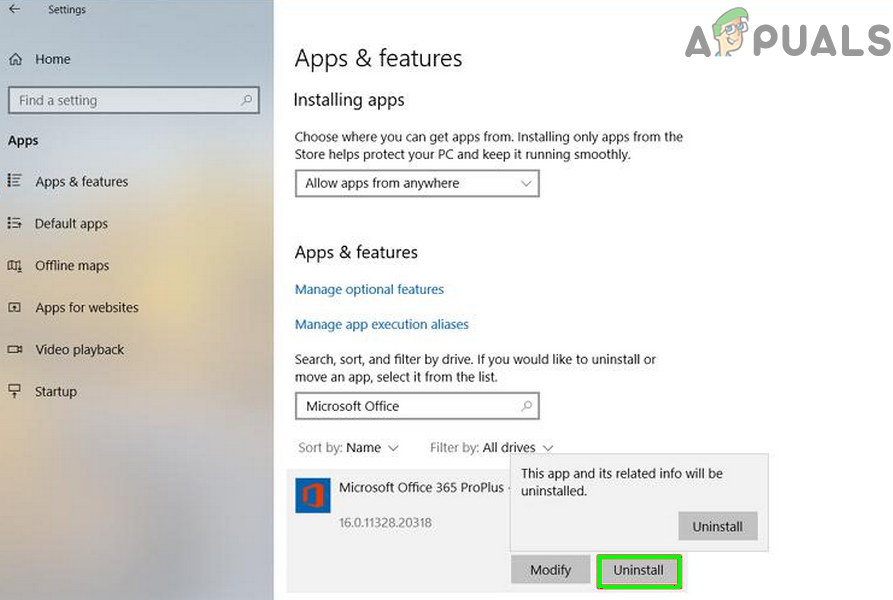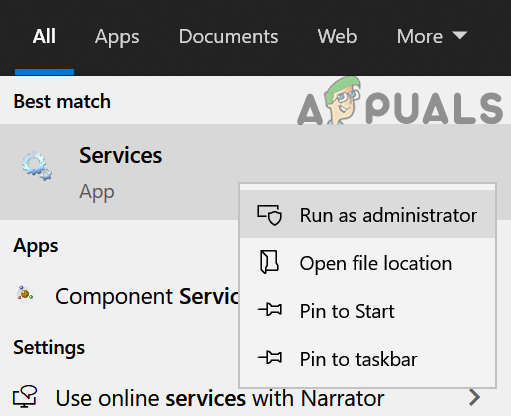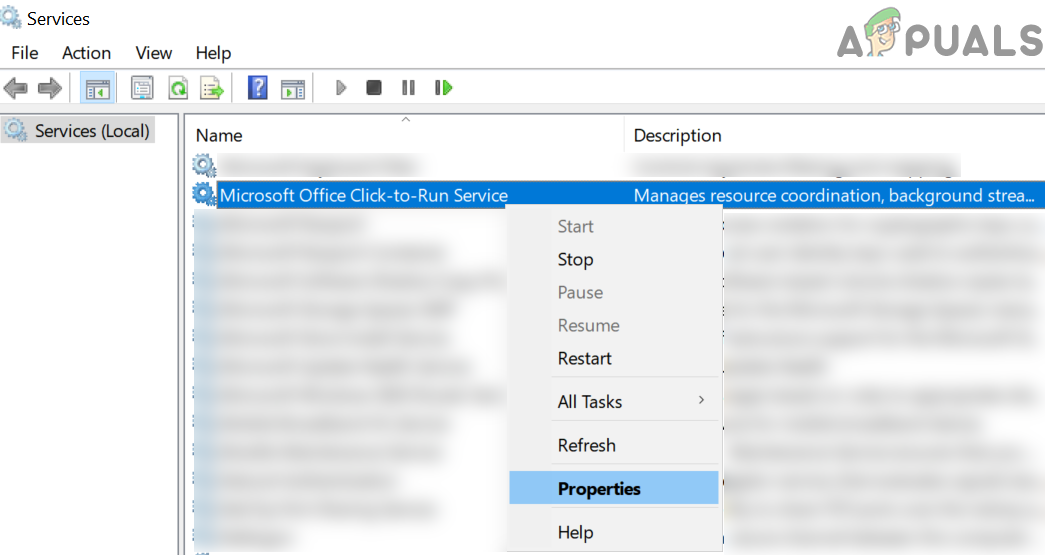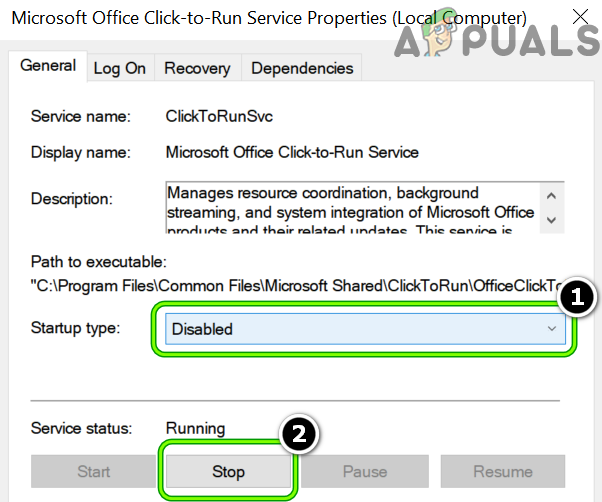The issue arises when a user’s PC screen start getting (at odd times) the error code 30045-29 pop up with the following message: The pop up of error 30045-29 could be caused by many factors but are as per our findings, following are the main reasons: Before moving on to fix the error 30045-29, check if clean booting your Windows 10 PC solves the pop-up issue.
Uninstall the Old Microsoft Office 365 Installation
If your system had a trial version of Microsoft 365 installed (either by you or the OEM) and that subscription has expired, then that installation can cause the pop-up error under discussion when it tries to update itself which ultimately fails due to the non-availability of a valid license. In such a case, uninstalling the expired Office installation may stop the pop-up from showing. If you fail to uninstall Microsoft 365, then you may try the methods discussed in how to uninstall programs that won’t uninstall.
Disable the Microsoft Office Click to Run Service in the Services Manager
Microsoft prefers to use the click-to-run technology, a new method to install and update its Office products to broadband customers and for this purpose, it has bundled its Windows OS with a service called Microsoft Office Click to Run (CTR) service. If there is no older version of Microsoft 365 installed on your system, then the 30045 29 pop up error could be caused by the Microsoft Office Click to Run (CTR) service. In this context, disabling the Microsoft Office Click to Run (CTR) service in the Services Manager may clear the 30045 29.
How to Fix Windows Store Install Error 0x80070015 “Something went wrong"AMD Installer Shows Error 195 (Oops! Something Went Wrong)? Here is how to fix…FIX: “Something Went Wrong” Error on SpotifyFix: Something Went Wrong Error 0x80090016 on Windows 10