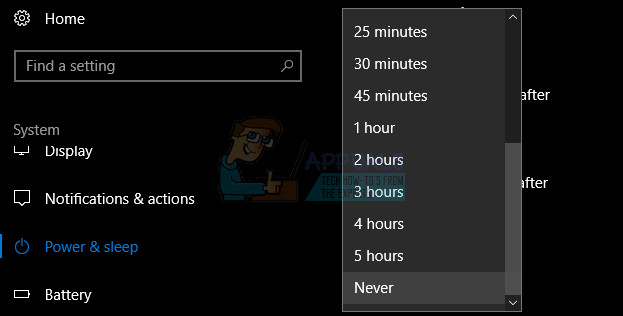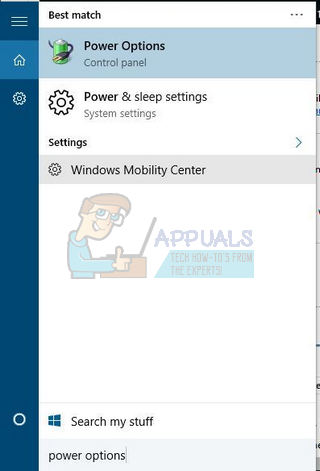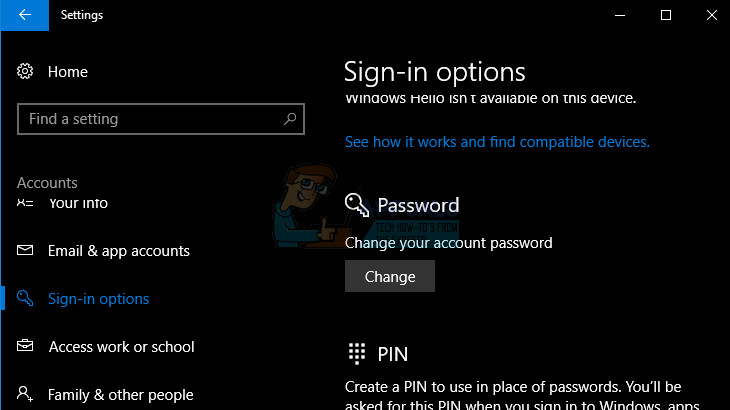This process usually runs greatly but certain errors may interfere with it if you are not so careful. For example, there are some error codes which may appear at a random point and these errors can cost you greatly because of the fact that you are sometimes not able to log into your computer. Check out the text below in order to find out just how to deal with this error code in particular. Fix the Error Code 0x8009002d When Signing in to Your Windows 10 Account This particular error code has been bugging users of Windows 10 for a long time and they have reported that that this error always appears after waking up the system from a sleep period. This error can be avoided if you restart your system after the sleep but the error usually reappears the next time the computer goes into sleep mode. The error itself is quite annoying to most users and it can definitely take a long time to get rid of. However, there are some things you can do try to fix it but make sure you try out everything on the list. Follow the steps below for more info!
Solution 1: Prevent Your Computer From Going Into Sleep Mode
Under the default settings, your computer may go to the sleep mode after 15 minutes if you are not connected to a power source or 30 minutes after you have plugged in your computer to a power source. This time, of course, refers to the computer’s idle time which means that the device will only shut itself off after 15 or 30 minutes of inactivity. This also means that Windows may go into sleep mode while some of your programs are still running which may cause the data you have been working on to disappear. Let’s find out how to disable sleep mode.
Using the Settings App:
Using the Classic Power Option Settings
Solution 2: Reset Your Windows Passwords
Various users have confirmed that that issue was solved after they have reset their Windows passwords and you should definitely try this out before moving onto other solutions. The correct way of doing this is rather simple and it should take no time.
Note: You can also use a PIN code or some other security measure which differs from device to device. It appears that there are a lot of users who were having problems with 4-digit PINs. If you are using a 4-digit PIN, consider switching to a password.
How to Fix Can’t Sign into Microsoft Teams Error Code CAA2000B on Windows 10?How to Fix OneDrive Sign-In Error Code 0x8004de40 on Windows 10?FIX: Office Apps Sign-in Error 0xC0070057 on Windows 10/11?How to Fix “Sign-in option disabled” Error on Windows 10/11?