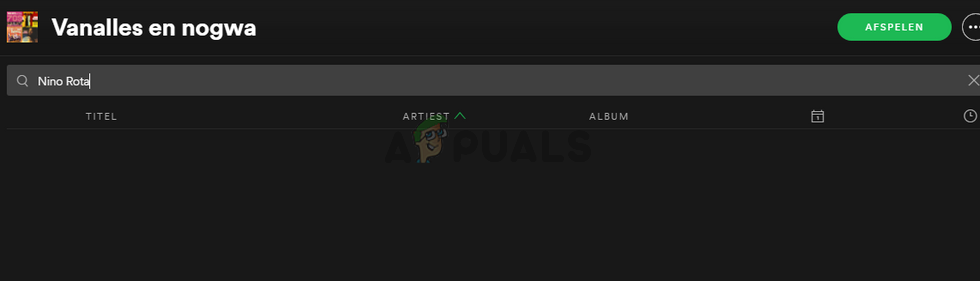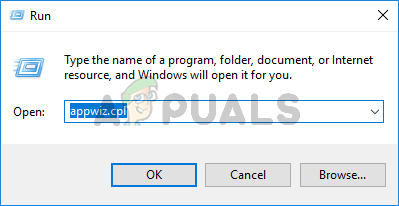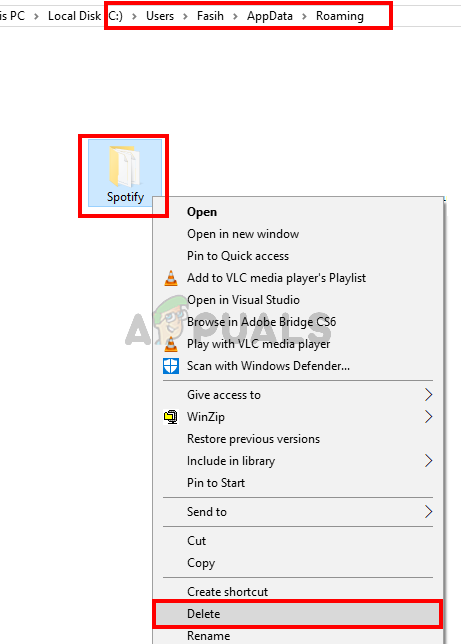What causes the Spotify app search to stop working?
Here is a list of things that can cause this problem
Method 1: Reinstall Spotify
Uninstalling and reinstalling the Spotify app is the solution that has worked for the majority of the users. Although it is a bit tedious but it solves the issue. So, follow the steps given below to completely uninstall the Spotify app and reinstall it. This should fix the search issue of the Spotify app.
Method 2: Web Version
This isn’t a solution but kind of a Band-Aid for the problem and you should do it only as the last resort. If the above method doesn’t work then you should switch to the other versions of the app. If you are experiencing issues on every platform then start using the web version. Majority of the users didn’t experience the search issue on the web version. This isn’t a permanent solution but it will make your Spotify experience a lot better and you can keep using the web version until an official fix is released. While you are using the web version, keep checking for the latest updates from Spotify. Spotify will most likely fix the issue in the next update.
Fix: “A firewall may be blocking Spotify” Error When Logging into SpotifyHow to Fix “Friend Activity Not Showing” on Spotify?Fix: The Spotify Application is Not RespondingSpotify Local Files Not Showing? Try these Solutions